Ok, my first attempt (see my previous post on this) at this was a little “programmy” and “hacky“. It also appears that Apple changed the itmsCheck.js JavaScript code and no longer set the iTunesPresent cookie as they did before. Apple still doesn’t recognize Google Chrome as one of the browsers or platforms on which they will automatically attempt to load iTunes from web pages. To overcome this issue I searched for a Google Chrome extension that could be configured to use a Safari Macintosh User-Agent string whenever browsing a web page in the Apple.com domain. I found User-Agent Switcher for Chrome which did the trick! Below is a screenshot of the configuration screen for User-Agent Switcher. I added a setting telling the software to use the pre-configured Mac Safari user-agent string for any web page in the Apple.com domain.
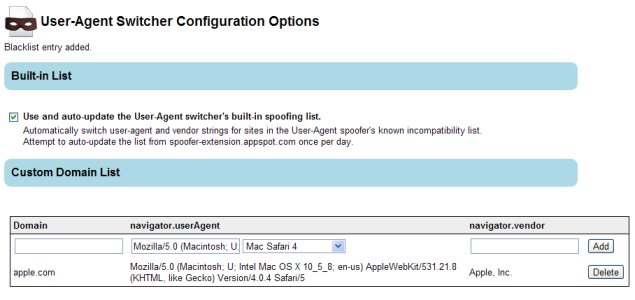
I am now able to automatically have Chrome load iTunes whenever I click on iTunes Preview link such as the one below.

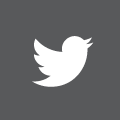
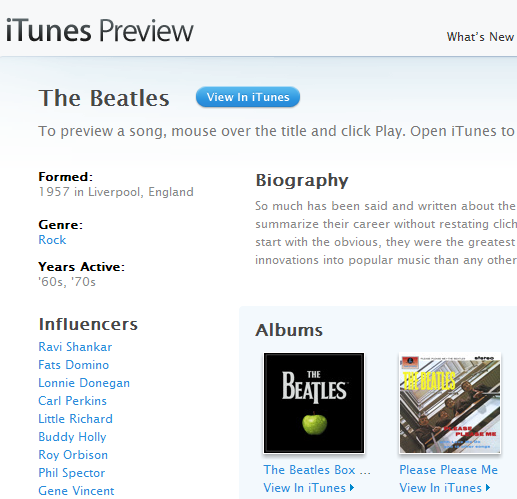
1 Trackback